Web Design & Development
The Web Design & Development Training program provides a complete foundation for building modern, responsive, and user-friendly websites from scratch. The course starts with the essential front-end technologies—HTML, CSS, and JavaScript—so learners fully understand how web pages are structured, styled, and made interactive. You will explore how to design layouts, create responsive pages, and use JavaScript to implement real dynamic website features. By the end of the program, you will have the skills to design, develop, and publish professional-level websites suitable for personal portfolios, business needs, or client projects.

1. Introduction to Web Technologies
This module introduces the fundamentals of how the web functions. You will learn the basics of client–server communication, how browsers render web pages, and how websites are hosted using domains and hosting services. This section helps you understand the overall architecture behind every website you build.
2. HTML5 – Structure & Content
Here you will learn how to create the structure of any webpage using HTML5. The module covers elements, tags, attributes, semantic structure, multimedia embedding, and forms. By mastering HTML5, you will be able to build clean and well-organized layouts that serve as the foundation of every website.
3. CSS3 – Styling & Layout
This part focuses on transforming plain HTML pages into visually appealing web designs. You will learn how to use CSS3 for styling, including color schemes, fonts, spacing, alignment, shadows, gradients, and animations. The module also introduces modern layout techniques like Flexbox and Grid, enabling you to create responsive and attractive designs for all screen sizes.
4. JavaScript (ES6+) – Interactivity & Logic
This module teaches you how to add interactivity and logic to websites using JavaScript. You will learn about variables, loops, functions, conditionals, arrays, and objects. You will also work with DOM manipulation to build dynamic components such as dropdowns, interactive forms, sliders, popups, and animations. By the end, your websites will be functional and engaging.
5. Responsive Web Design
This section covers how to make websites look great on all devices, including mobiles, tablets, and desktops. You will understand concepts like media queries, flexible layouts, responsive images, and mobile-first design. By mastering responsive design, you ensure your websites automatically adapt to different screen sizes.
6. Real-Time Web Projects
Throughout the course, you will apply everything you learn by creating complete real-world projects. These may include personal portfolio websites, business websites, product landing pages, and modern responsive templates. These projects help you build a strong professional portfolio for job opportunities or freelance work.
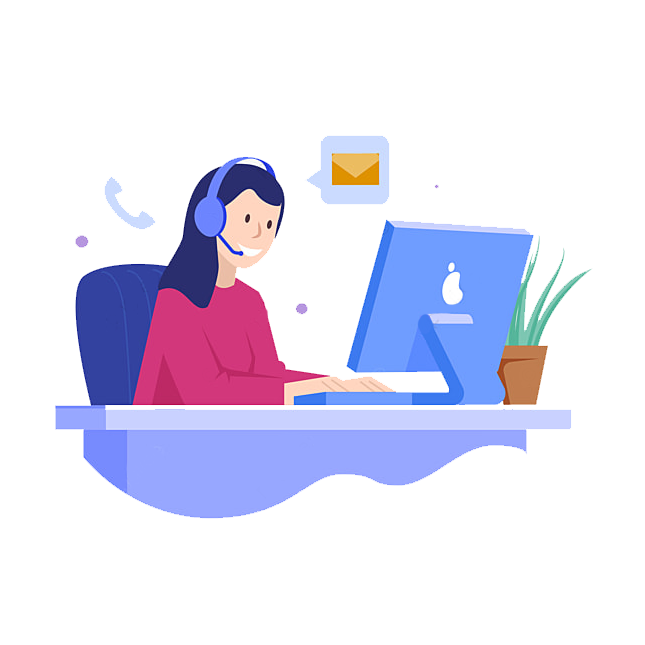
We’re Waiting To Help You
Get in touch with us today and let’s start transforming your business from the ground up.

